![]() I’m not what you would call technically savvy. I have dubbed the system comprising 3 remote controls, a DVD player, a wii, a PS3, a FIOS box, and a TV…an incomprehensible mess. Why I cannot easily turn on the TV and watch ANYTHING is incomprehensible to me. Push HDMI…hold it…wait for the Wii screen to come on…there’s nothing there!…where is the Wii screen?…push, push, push, hold, hold, hold…Aarrgghh…where is the Wii screen??? So frustrating to be outwitted by a TV system.
I’m not what you would call technically savvy. I have dubbed the system comprising 3 remote controls, a DVD player, a wii, a PS3, a FIOS box, and a TV…an incomprehensible mess. Why I cannot easily turn on the TV and watch ANYTHING is incomprehensible to me. Push HDMI…hold it…wait for the Wii screen to come on…there’s nothing there!…where is the Wii screen?…push, push, push, hold, hold, hold…Aarrgghh…where is the Wii screen??? So frustrating to be outwitted by a TV system.
The family room TV system is a mystery to me. I have learned to make do. With any other tech tasks, I outsource. For my own and everyone else’s safety. It’s for the best.
One of my worst fears is that my photos will be lost. I’ve had my own camera since I was teen. For years, I took photos of whatver I was interested in…sights and sounds of a new city I was visiting, my family, or my college friends. I would take the 24 photos on each roll of non-digital film, have the film developed, and then perhaps stick the photos in a scrapbook. Whether I made a scrapbook or not, I had the photos and negatives. If the photo envelope went missing, I still had the negatives and vice versa.
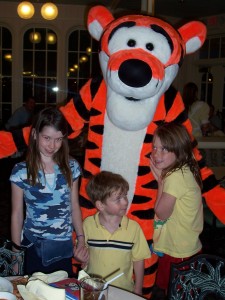
My children found out there were going to Disney in a most unusual way…by notes in their lunchboxes!
Now that I have children, I take MANY photos. I love that I don’t have to store stacks of bulky envelopes of negatives and printed photos, instead I have digital photos.These days I have all my digital photos stored on a variety of places…my phone, in my Google+ account, memory cards from our various digital cameras, and my computer’s hard drive. For added security, I store all digital media on an external hard drive. I feel secure knowing that the photos are safe. But, what about if one of these devices fails. The external hard drive could stop functioning. A kid could lose a memory card. Anything could happen. What would I do if I lost a precious photo of my child’s first time playing soccer or a video of the winter dance recital? Or the precious photo in this post of my three with Tigger on our trip to Disney for my husband’s 40th birthday? Where would I be? I would be lost if I lost even one of these photos or videos.Some time I ago, I was contacted for a review that I could not pass up. Carbonite. I first heard about Carbonite about a year ago. Sounded too complicated. Too pricey. I’m not a “real” business so why would I need it? But the more I thought about what I have on my computer, the more I knew that backing up to a secure site was not a frivolity, but a necessity. So, I gladly accepted the offer to test drive Carbonite.
Here’s what I found…
With Carbonite, you can get protection for your home or your home office data:
- 15-day free trial for 1 computer.
- No credit card required.
- Unlimited automatic protection for the files on your computer.
- Automatic backup.
- Peace of mind as your files, photos, and other media are stored in the cloud. With HomePlus and HomePremier you can also backup external hard drives and operating system and software programs.
Anytime, Anywhere Access with the Carbonite Mobile App is just a step away:
- Since your files are stored in the cloud, access to files is easy.
- Access on any computer with your log in information.
- Download the iPhone, iPad, and iPod Touch app from the iTunes Store OR get the Blackberry smartphone app from the Blackberry App World OR get the Android app from Google Play.
- All Carbonite Mobile Apps are FREE!
Once you know that Carbonite is what you need, you can choose from the following 1-year plans:
- Home for Mac/Windows — Online backup of photos, music, and documents. Automatic backup anytime, anywhere. Unlimited GB. — $59/per computer/per year
- HomePlus for Windows — Complete online backup for computer AND external hard drive. Mirror image backup. — $99/per computer/per year
- HomePremier for Windows — Premium, feature-rich online backup of computer AND external hard drive. Automatic video backup. Courier recovery service. — $149/per computer/per year (I was given a year’s subscription to HomePremier.)
Like Carbonite Online Backup on Facebook.
Follow @Carbonite on Twitter.
I was sent a year’s subscription to Carbonite HomePremier to facilitate my review. The views expressed in the post are my own. I follow the tenets of Blog With Integrity.

