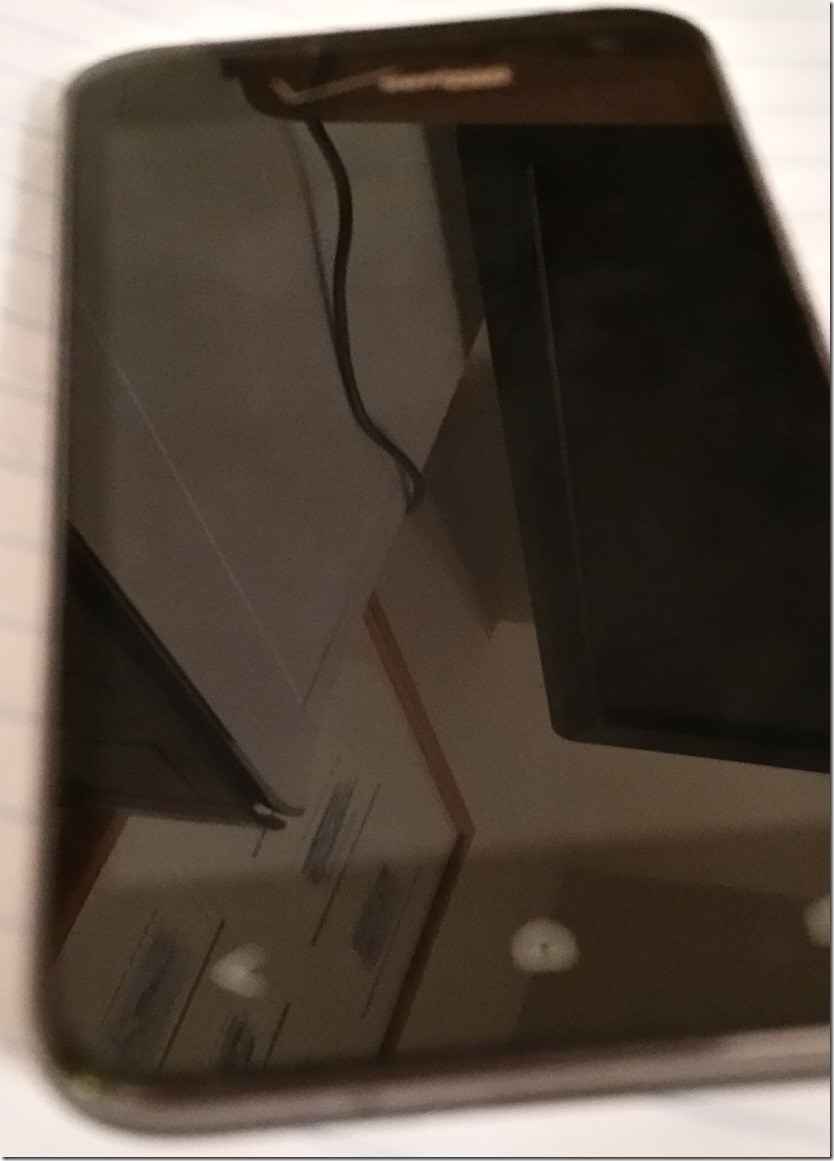 Disclosure: The views expressed in this post are my own. Affiliate links are included in this post.
Disclosure: The views expressed in this post are my own. Affiliate links are included in this post.
Keeping Track
Calendars. To do lists. Post it notes. The dates on my family calendar are populated to my work calendar. Cozi is the best family calendar I have ever used. Family members have the Cozi app installed on their phones…iPhone and Android. I can even set event reminders to be sent by email or text to family members. Best of all the Cozi app is free! There’s also an upgrade.
Work calendar dates appear on the family calendar and vice versa. I use Google Calendar for work, while my husband uses Outlook Calendar. I also add doctor’s appointments, school events, school holidays and early dismissals, sports practices and games to all online calendars and the family wall calendar. In addition, I tack the reminder cards you get at the doctors’ office on a huge bulletin board next to the family wall calendar. You’d think I wouldn’t forget a date. But now and then I do forget an appointment or miss a deadline.
To-Do Lists
I need every device I can to keep track of due dates and appointments. One of the most useful devices for me is the To-Do List. I have online and old school handwritten to-do lists. Notebooks or planners are great for keeping track of to-do items. I write the “To-Do Lists” in a black composition book. I keep two separate to-do lists…one for home items and one for work. The black composition books are ones that the kids didn’t use at school. I keep a stash of never used school supplies that I dip in to from time to time. Once an item is complete I waste no time crossing it off the list. I find that writing and re-writing the home and work to-do lists helps me keep track.
A Book of Notes
In addition to the black composition book of to-do lists. I keep a second composition book for “Notes.” Though I am slowly moving to creating google spreadsheets for pertinent information, I keep detailed notes in a composition book. What would I do without these old school supplies? I keep a page in my “Notes” composition book for each doctor listing the last appointment and the next scheduled appointment with address and phone number. When I need to see a new specialist, I record possible doctors I find when googling. Once I find a specialist, I start a new page for that doctor. I also keep notes on household appliances needing repairs, possible renovation estimates, sports schedules, and school issues. Every so often I record the information from my “Notes” composition book in to the google spreadsheets.
Google Spreadsheets
Do you remember Lotus 123? Microsoft Works? FileMaker Pro? Back in the day, I managed a large-ish database of freelancers for my employer, a book publisher. Having ALL the information I needed at my fingertips was a timesaver. I forgot all about database management until my second year of blogging. With tax filing looking that year, I knew I had to find a way to store all the information I needed. Google Spreadsheets was the answer.
While not exactly a database, I created a spreadsheet that contained all the information I needed. I start a new spreadsheet each year to keep track of due dates, contact information for clients, project details, and invoice, publication, and payment dates. Since 2010, these Google products, like Google Spreadsheets, have been invaluable when filing taxes.
Dry Erase Boards
I used to have a dry erase board beside my desk. When I moved offices from my basement office to the dining room, the dry erase board was left behind. I need to bring the dry erase board upstairs. There’s something satisfying about crossing off a to-do list item on a dry erase board.
How do you use to keep track of due dates, events, and doctors’ appointments?

