My oldest is always ahead of the game. As an almost-tween she “discovered” the Bobby Jack monkeys. For a few years she was all about those cute monkeys. Posters on her wall. Desk accessories. Many, many tees. Even a pair of sweatpants. And then nothing. No more monkeys. No more cute monkey pencils. Nada. Nothing.
She was the same way with the home computer. One day she was all about playing educational games on CD-ROMs where you shot a rocket to get the correct answer or followed a trail to find clues to solve a puzzle. No logging on to worry about…at the time our internet connection was painfully slow. And the next day she declared that the games were too babyish for her.
And so she moved on to the land of cute Arctic creatures. At about the same time my younger daughter — then a tween, too — discovered an online world of plush animals that you could buy at a store and play with online. Both girls also found their way to an online site where kids can play games, start a webpage or sphere, play in a virtual world, earn credits, etc.
 In a matter of a few short months, I was faced with not one but two kids who wanted to play games online. We talked. We discussed. We educated our kids about online safety. We made it clear that playing games on online was a privilege not a right. If grades dropped or attitude waned or chores were neglected, the computer and any online privileges would disappear. No discussion.
In a matter of a few short months, I was faced with not one but two kids who wanted to play games online. We talked. We discussed. We educated our kids about online safety. We made it clear that playing games on online was a privilege not a right. If grades dropped or attitude waned or chores were neglected, the computer and any online privileges would disappear. No discussion.
I was adjusting well to this when my oldest then an almost teen requested a Facebook page. I hemmed and hawed and debated whether I should allow her to get a page until finally relenting when she turned 14. Her sister wasn’t far behind in asking for a Facebook page.
Having a Facebook page is a privilege and not a right for my girls. I keep track of their passwords for Facebook and email. But, I don’t check their accounts each and every day. I trust both girls to act responsibly with their pages. But, I want to know for sure that both are acting responsibly.
Recently, I was asked to check out a service called Safely. Safely offers a number of services to parents: Safely Locate, Safely Drive, and Safely Social Monitor. I was asked to review the Safely Social Monitor service. Safely Social Monitor helps parents AND kids stay smart on Facebook. The Social Monitor is a free service for parents.
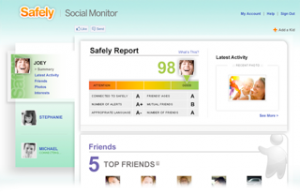 The Safely Social Monitor service is now available for parents to keep an eye on their child’s Facebook page. I found the service to be very easy to use. Here’s what I did:
The Safely Social Monitor service is now available for parents to keep an eye on their child’s Facebook page. I found the service to be very easy to use. Here’s what I did:
- I opened the Safely Social Monitor using this invite code link. Remember there is no fee to join Safely.
- I created an account for our family. I shared the password and email that I used to sign up for an account with my husband.
- I added the email that my oldest child used to create her Facebook pages to our family Safely account.
- Safely Social Monitor prompted me to log in to my oldest child’s Facebook page. I keep both of my children’s Facebook passwords handy. The children know that I have their Facebook passwords and may log in. I’m not spying…I’m letting them know that I trust them to act responsibly, BUT I want to be able to log on from time to time.
- Once Safely had logged in to my child’s Facebook page, a Safely Report was generated that gave my child a score for safety including: a score out of 100 for overall safety and a letter grade for the following categories — Connected to Safely, Number of Alerts, Appropriate Language, Friends’ Ages, Mutual Friends, and Number of Friends.
- I repeated the process with my middle child.
- The process was easy.
I am pleased to report that both children scored a 98 out 100 on their overall safe use of Facebook. I am so pleased as this means I (and my husband) have done a good job educating them about Facebook. Both kids “operate” their Facebook pages using safe practices.
One interesting feature is that I can see any new photos that the kids have added. I can also see the number of friends each has by age. The majority of their friends are their age. I like knowing that they are associating with tweens and teens their age, rather than young adults.
I bookmarked the Safely Social Monitor site so that I can check in regularly to see how the kids are doing on Facebook. I shared the log in details with my husband so that he can check in as well. Oh, and I sent an email to both kids letting them know that I was proud of them for using their Facebook pages in a safe manner. Kids love praise.
I would highly recommend that parents use Safely Social Monitor to keep track of their child’s Facebook page. I would also suggest that parents should not allow their children under the age of 13 to get a Facebook page. Facebook terms of service specifies that children should be over 13 before starting a Facebook page.
Want more information about online safety for kids, tweens, and teens?
- Like the Safely Facebook page.
- The Safely Spotlight — free digital parenting guide with tips and advice — will be regularly published and made available on the Safely Facebook page.
- Learn more about Safely Social Monitor by watching this YouTube video.
I was compensated for this review of Safely Social Monitor through a compensated post campaign sponsored by Location Labs. The views expressed in the post are my own. I follow tenets of Blog With Integrity.


1 comment for “With My Kids Safety Is Always First”