 I’m not a hoarder. That said, I do have slight hoarder-like tendencies. I like buying books for myself. Toys and games for the kids. Video games for the family. While I’m a whiz at organizing all that we have on shelves, bins, and boxes, we have too much stuff.
I’m not a hoarder. That said, I do have slight hoarder-like tendencies. I like buying books for myself. Toys and games for the kids. Video games for the family. While I’m a whiz at organizing all that we have on shelves, bins, and boxes, we have too much stuff.
Take the girl toys for instance. My daughters are two-and-a-half years apart. My girls played with the same toys…princesses, anything pink, the toy kitchen, baby dolls, Barbies, and dress up clothes…for years. To avoid the inevitable squabbles I purchased identical baby dolls, toy shopping carts, dress up dresses, and Barbie stuff for each other. Aaahhh…the sound of children NOT squabbling over who got to play with the favorite toy next was music to my ears.
At some point I noticed that both had stopped playing with the duplicate toys and moved on to toys of their own choosing. The playroom was suddenly filled with no-longer-played-with toys. I wanted to sell the toys. I looked in to ebay, but the process for selling seemed so complicated. I didn’t know how much I would get for the items on ebay. And then there was the process of listing an item for sale. I would take a photo with the digital camera Hunt for the digital camera cable. If I could find the cable, I would upload the photos to the computer, then upload the photos to ebay. What a process! I gave up at the “hunt for the digital camera cable” part. Those pesky cables were always missing, never to be found, and one cable looked liked all the others. So I started taking my stuff to a local consignment store.
But, a consignment store will only take high-traffic items. You know like those high-end strollers, toy kitchens, popular DVDs, designer label clothing, and toys and games. Consignment stores have limited space, so only items that will sell are accepted. I have earned a good amount of money from consigning over the years, but I still have a pile of items that won’t sell at consignment stores. What to do?
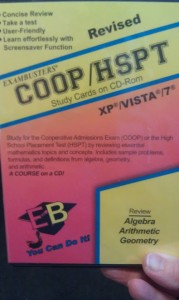 Enter ebay.com Mobile app. I was pleasantly surprised at how straightforward listing an item is with the new ebay.com mobile app. I had a few minor pauses here and there, but overall I got the product listed for sale easily.
Enter ebay.com Mobile app. I was pleasantly surprised at how straightforward listing an item is with the new ebay.com mobile app. I had a few minor pauses here and there, but overall I got the product listed for sale easily.
I was able to list an item for sale on ebay by first:
- Downloading the ebay app through iPhone, iPad, Android, Windows, Blackberry, or on Mobile Web.
- Signing in. I hadn’t purchased anything from ebay in a while so I had to request my user name and set up a new password. Once I had both user name and password, I logged in to ebay mobile app. By the way, if you are like me and constantly forget your user names and passwords…create a google doc. So nice not to have to request passwords.
Second, I searched around my home for the item I wanted to sell. I chose a test preparation review software. My daughter took a national entrance examination for high school last year and she didn’t use this item, so I want to sell it.
Here’s how I listed this item:
- Clicked on “Sell an Item.”
- Described what I was selling so that ebay could find a match. ebay couldn’t find a match, so I was prompted to take a photo of the bar code. The item I am selling is a review CD-ROM for a high school entrance examination, so I am not surprised that ebay couldn’t find a listing. Kind of an obscure item, but since I searched for this item and items like it last year I am sure someone out there wants it.
- Created an ebay listing with photos, and a title, subtitle, category, and product description. You can add one or several photos. I added a photo of the front of the CD-ROM and a close up of a math calculation on the back cover.
- Decided on a listing price.
In the “Listing type & pricing section,” I had to choose the “Auction Start” price, then the “Buy It Now” price, and finally the “Reserve” price. Once I selected the prices, I moved on to setting the duration of the ebay listing…7 days.
From there, I had to enter my PayPal email ID so that I can get paid by the buyer. I was prompted to see if I wanted to be paid immediately by the seller, but I would need to upgrade my Paypal to a Business account, so I opted out of the immediate payment option. Two final items…I opted out of “International Shipping” and selected that I would not accept returns on this item.
In order, to list an item on ebay, you have to be an ebay seller. I was instructed to contact ebay, then wait for a notification with the PIN number to complete the process for becoming an ebay seller. I received the call from ebay and was able to finish my ebay seller application by entering the PIN number. The last step was authorizing ebay to post the new listing.
One thing I love…no cables needed! That’s right, now that I take the majority of my photos with my smartphone all I needed to do was snap a photo with my phone for the ebay mobile listing.Where are those digital phone cables anyway?!
Now all I need to do is sit back and track my ebay listing on my phone or my desktop or laptop.
I was hired by Splash Creative Media to write a post on behalf of eBay. The opinions included in the post are my own. I follow the tenets of Blog With Integrity.

